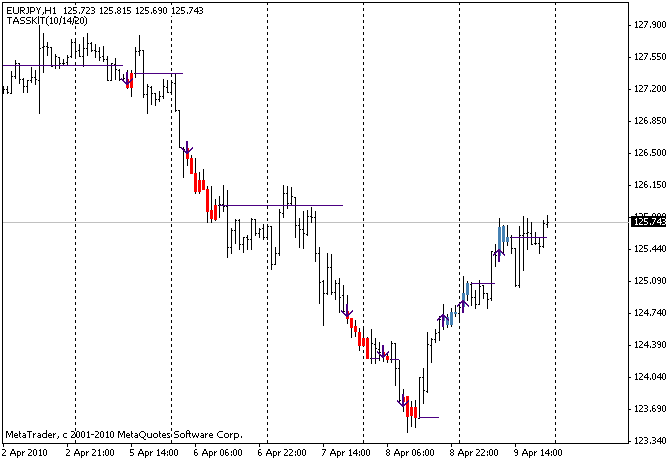Easy Trend Visualizer is very Best Indicator and you can download it free here. Easy Trend Visualizer is a simple visualizer of trends. This indicator does exactly what its name says. It shows where the trend starts and ends and where the trend is absent at all.
[list][item icon="fa-check-square-o" ] Time Frame: Any [/item][/list] [list][item icon="fa-check-square-o" ] Trading Time: Any Sessions [/item][/list] [list][item icon="fa-check-square-o" ] Currency Pairs: Any Major[/item][/list] [list][item icon="fa-check-square-o" ]Recommended Forex Brokers: 1- OCTAFX, 2- ICMarkets[/item][/list]How To Install Custom Indicators, EA, Scripts and Templates To MT4
Download The Files To Your Computer
– Launch your MetaTrader 4
– Choose File –> Open data folder –> Templates
– Insert your Template files (.tpl ) from into ” Template Folder”
– You have Done Template Installation.
Now open the “MQL4” folder. Here you can find all the folders you are looking for: experts, indicators, scripts, and others.
Insert your files :
– Insert your EA files (ex4 or .mq4) into “Experts folder”
– Insert your Indicators (ex4 or .mq4) files into “Indicators folder”
– Insert your Scripts files (ex4 or .mq4) into “Scripts folder”
– Insert Settings files of EA (.set) into “Presets folder”
– Insert your Libraries files (dll) files into “Libraries folder”
Once you have copied and inserted all the files you would like to install, you have to restart the MetaTrader 4 platform.

Important:
- You must test this strategy on Demo Account
- Do not trade in news
- Do not risk more than 2% of your capital
- Withdraw your profits on time
- Recommended Best Forex Signals Providers: 1- Paid Forex Signals ( Telegram) 2- 1000Pip Builder
Free Download

[button link=”https://mega.nz/#!ed12WS4a!tM6Ky4Qv4XwY8ETC25LtoUTSChM65tyMbNGdH57oOTw” icon=”fa-download” side=”left” target=”blank” color=”b70900″ textcolor=”ffffff”]Download [/button]

Don’t keep this to yourself. Please Share this strategy on your Social accounts.