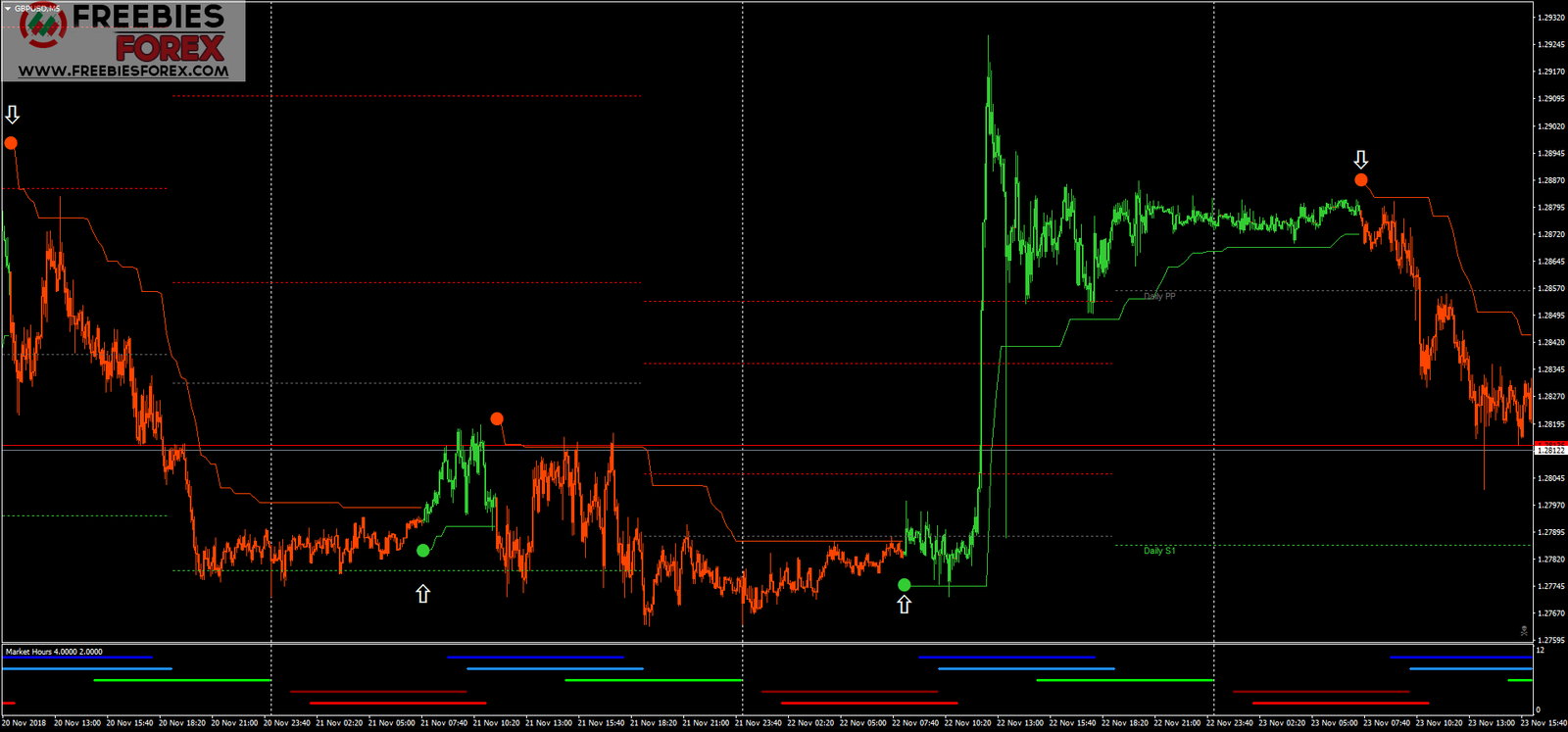ATR Stops with Magic Fx is a trend following strategy consist of two indicators ATR Stops and Magic Fx. The purpose of this strategy is to find on good filter for Magic FX. Best system for scalpers and any trader.
[list][item icon="fa-check-square-o" ] Time Frame: Any [/item][/list] [list][item icon="fa-check-square-o" ] Trading Time: Any Sessions [/item][/list] [list][item icon="fa-check-square-o" ] Currency Pairs: Any Major[/item][/list] [list][item icon="fa-check-square-o" ]Recommended Forex Brokers: 1- OCTAFX, 2- ICMarkets[/item][/list]
How To Install Custom Indicators, EA, Scripts and Templates To MT4
Download The Files To Your Computer
– Launch your MetaTrader 4
– Choose File –> Open data folder –> Templates
– Insert your Template files (.tpl ) from into ” Template Folder”
– You have Done Template Installation.
Now open the “MQL4” folder. Here you can find all the folders you are looking for: experts, indicators, scripts, and others.
Insert your files :
– Insert your EA files (ex4 or .mq4) into “Experts folder”
– Insert your Indicators (ex4 or .mq4) files into “Indicators folder”
– Insert your Scripts files (ex4 or .mq4) into “Scripts folder”
– Insert Settings files of EA (.set) into “Presets folder”
– Insert your Libraries files (dll) files into “Libraries folder”
Once you have copied and inserted all the files you would like to install, you have to restart the MetaTrader 4 platform.

Important:
- You must test this strategy on Demo Account
- Do not trade in news
- Do not risk more than 2% of your capital
- Withdraw your profits on time
- Recommended Best Forex Signals Providers: 1- Paid Forex Signals ( Telegram) 2- 1000Pip Builder
Free Download

[button link=”https://mega.nz/#!qZEHmCKJ!ozQdMvzV-uF0RrKTTDEe3MdOaFfxtn9puv9aPAWcKOM” icon=”fa-download” side=”left” target=”blank” color=”b70900″ textcolor=”ffffff”]Download [/button]

Don’t keep this to yourself. Please Share this strategy on your Social accounts.